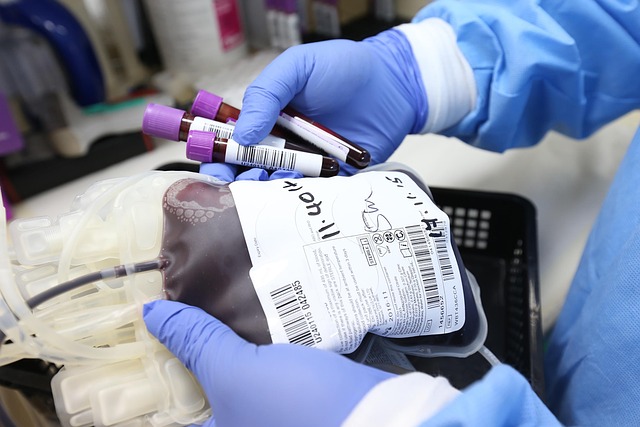The Value of User-Friendly Software Design
In today’s fast-paced digital world, where technology permeates nearly every aspect of our lives, the design of software plays a crucial role in its success and usability. User-friendly software design is no longer just a nice-to-have feature; it has become a fundamental requirement for software developers and companies aiming to deliver value to their users. As we approach 2025, the importance of creating intuitive, accessible, and efficient software continues to grow, influencing user satisfaction, productivity, and overall business outcomes.
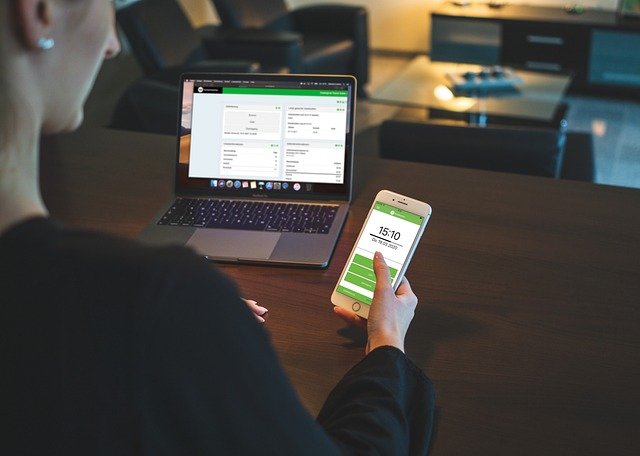
What is User-Friendly Software Design?
User-friendly software design refers to the process of creating software applications that are easy to learn, efficient to use, and enjoyable for users. It focuses on minimizing the learning curve, ensuring that users can accomplish their goals with minimal error, confusion, or frustration. This design philosophy emphasizes simplicity, clarity, responsiveness, and accessibility.
At its core, user-friendly design is about empathy—understanding the needs, behaviors, and limitations of users and crafting an experience that caters to those factors. This involves adopting principles such as consistent navigation, clear feedback, intuitive controls, and visually appealing interfaces. Importantly, it also ensures inclusivity, allowing users of all abilities and backgrounds to interact with the software effectively.
Why User-Friendly Software Matters in 2025
Increasing User Expectations
As technology evolves, so do user expectations. In 2025, users are more tech-savvy and have been exposed to countless apps and platforms. They expect software that “just works” without requiring extensive tutorials or technical knowledge. Complex or poorly designed interfaces drive users away, leading to lost opportunities and negative brand perception.
Moreover, the diversity of users has expanded, encompassing different age groups, cultural backgrounds, and physical abilities. Software that is user-friendly accommodates this diversity by providing customizable options and supporting assistive technologies, which is not only ethical but also broadens market reach.
Boosting Productivity and Reducing Errors
In professional environments, user-friendly software translates into measurable productivity gains. When employees can navigate software quickly and efficiently, they spend less time troubleshooting or seeking help, resulting in faster task completion. This is especially critical in industries such as healthcare, finance, and manufacturing, where errors can have significant consequences.
Simplified workflows, clear instructions, and error prevention mechanisms embedded in the design minimize the risks of costly mistakes. As organizations increasingly rely on software to manage complex processes, the value of intuitive design becomes even more pronounced.
Enhancing Customer Satisfaction and Loyalty
User experience is a major determinant of customer satisfaction. A well-designed application encourages continued use, fosters loyalty, and increases the likelihood of recommendations. On the other hand, frustrating software experiences can lead to churn and negative reviews, harming the company’s reputation.
In 2025, with the rise of subscription-based models and software-as-a-service (SaaS), retaining customers is paramount. User-friendly design ensures that users find value in the product consistently, reducing churn rates and increasing lifetime customer value.
Key Principles of User-Friendly Software Design
To realize the benefits outlined above, software designers should adhere to several foundational principles that promote usability and satisfaction.
Simplicity and Clarity
Simplicity is the cornerstone of user-friendly design. This means stripping away unnecessary features or visual clutter and focusing on the core functions users need. Clear labeling, straightforward language, and logical organization help users understand the software’s purpose and how to use it effectively.
Visual hierarchy also plays a crucial role, guiding users’ attention to important elements first and enabling quick scanning of information. Designers should prioritize content and actions based on user goals and frequency of use.
Consistency and Predictability
Consistency across the application—whether in layout, colors, typography, or interaction patterns—helps users build mental models of how the software works. Predictable behavior reduces cognitive load and allows users to transfer knowledge from one part of the software to another seamlessly.
For example, consistent placement of navigation menus or action buttons makes interfaces more intuitive. Following established design standards and platform conventions also contributes to a smoother user experience.
Accessibility and Inclusivity
User-friendly software must be accessible to all users, including those with disabilities. This involves designing for screen readers, providing sufficient contrast for visually impaired users, enabling keyboard navigation, and considering color blindness in the choice of palettes.
Beyond compliance with legal standards such as the Americans with Disabilities Act (ADA) or the Web Content Accessibility Guidelines (WCAG), inclusivity enhances user satisfaction and opens up new market segments.
Feedback and Error Handling
Effective feedback informs users about the status of their actions, whether it’s a successful submission, a loading process, or an error. Clear, timely feedback prevents confusion and frustration.
When errors occur, good design helps users recover gracefully. This includes descriptive error messages, suggestions for correction, and undo options. Designing for error prevention—such as disabling irrelevant options or confirming destructive actions—also contributes to a smoother experience.
The Business Impact of User-Friendly Software
The advantages of user-friendly software design extend beyond the user experience, impacting business performance in several meaningful ways.
Reduced Support Costs
Intuitive software reduces the frequency and complexity of user support requests. When users can resolve issues on their own or avoid them altogether, companies save money on helpdesk operations and training resources.
Faster Adoption and Onboarding
For new software deployments, ease of use accelerates adoption rates within organizations and among consumers. Shorter onboarding times mean that users reach proficiency faster, enhancing the return on investment for software development.
Competitive Differentiation
In a crowded marketplace, user-friendly design can be a key differentiator. Companies known for superior usability often enjoy stronger brand loyalty and can justify premium pricing. Conversely, poor design can become a liability, pushing users towards competitors.
Innovation and Continuous Improvement
A user-centric design approach encourages ongoing engagement with users, fostering feedback loops that drive innovation. Understanding how users interact with software helps companies prioritize features and improvements that truly matter.
Conclusion
As we move further into 2025, the value of user-friendly software design has never been clearer. It plays a pivotal role in meeting rising user expectations, enhancing productivity, improving customer satisfaction, and driving business success. By embracing principles like simplicity, consistency, accessibility, and effective feedback, software creators can deliver experiences that resonate with diverse users and stand out in competitive markets.
Investing in user-friendly design is not just an investment in aesthetics or convenience—it is a strategic imperative that shapes the future of technology adoption and innovation. For businesses and developers alike, making software that is easy to use is the pathway to sustained relevance and growth in an increasingly digital world.
Disclaimer: All content, including text, graphics, images and information, contained on or available through this web site is for general information purposes only. The information and materials contained in these pages and the terms, conditions and descriptions that appear, are subject to change without notice.